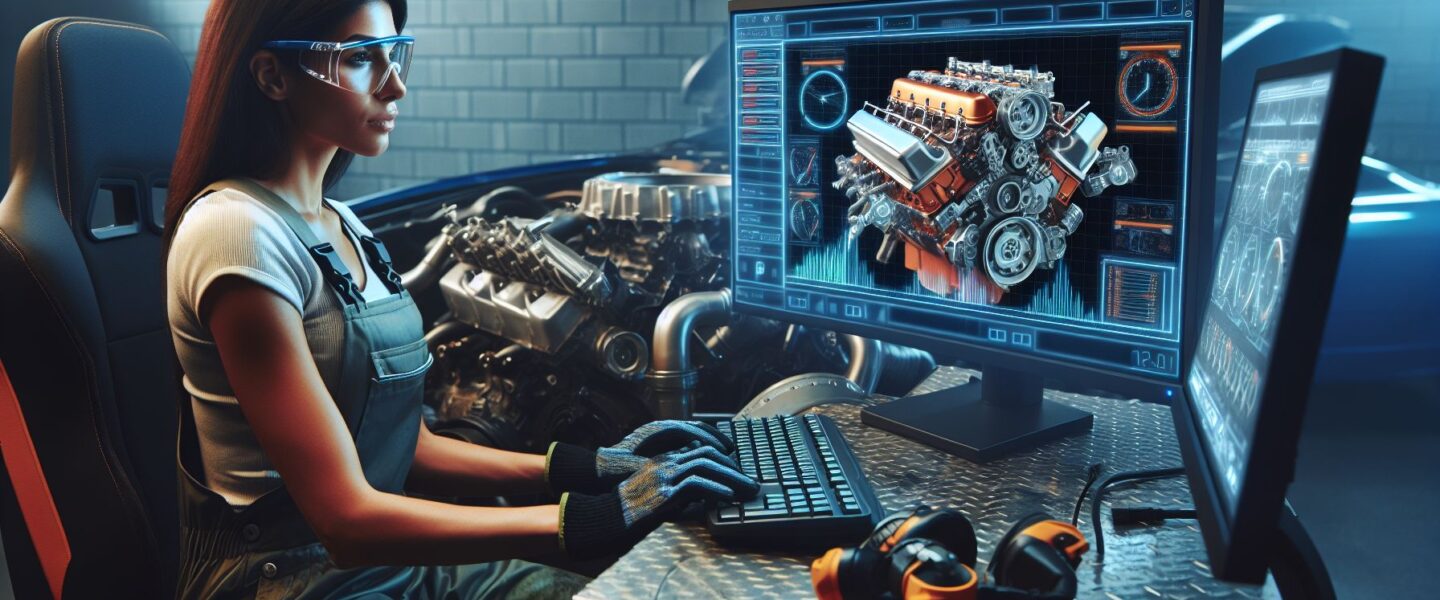Are you a car enthusiast looking to maximize the potential of your high-performance vehicle? If so, you’re in luck! Thanks to advancements in technology, tuning your engine for optimal performance has never been easier. By utilizing a computer, you can unlock the full power and potential of your car’s engine. In this blog post, we will guide you through the process of tuning a high-performance engine using a computer, providing you with the knowledge to take your driving experience to the next level.
Understanding Engine Tuning
Before we delve into the details of utilizing a computer for engine tuning, let’s first discuss what engine tuning actually entails. Engine tuning is the process of adjusting various parameters within the engine, such as fuel injection, ignition timing, and air-to-fuel ratio, to maximize its performance, efficiency, and overall power output. By fine-tuning these parameters, you can achieve enhanced acceleration, improved fuel economy, and overall better engine responsiveness.
The Power of Computers in Engine Tuning
In the past, engine tuning was primarily a mechanical process that required in-depth knowledge and expertise. However, with the advent of computerized engine management systems, the process has become more accessible and precise. A computer, connected to your car’s onboard diagnostic port, allows you to access and modify various engine parameters, enabling you to optimize its performance.
Step-by-Step Guide to Computerized Engine Tuning
-
Invest in a Quality Tuning Software: To begin, acquire a reputable engine tuning software that is compatible with your vehicle’s make and model. There are several options available in the market, ranging from free to premium versions. Ensure that the software includes the necessary features to modify engine parameters effectively.
-
Connect the Computer to Your Car: Locate the diagnostic port in your vehicle, usually located under the dashboard. Connect your computer to the diagnostic port using a compatible OBD-II cable. This connection will enable your computer to communicate with your car’s engine management system.
-
Read and Analyze Data: Launch the tuning software on your computer and establish a connection with your car’s engine management system. Once connected, you can read and collect data regarding your engine’s current parameters, including fuel injection timing, throttle position, and engine speed. Analyzing this data will allow you to understand the areas that require improvement.
-
Adjust the Parameters: With the collected data at hand, it’s time to make the necessary adjustments to optimize your engine’s performance. Each tuning software will have a different interface, but commonly modified parameters may include fuel delivery, spark advance, and idle speed. Modify these parameters gradually, keeping track of any changes in performance.
-
Test and Monitor: After adjusting the parameters, take your car for a test drive to assess its performance. Pay close attention to throttle response, acceleration, and overall engine smoothness. Monitor any changes in fuel consumption and engine temperature as well. If required, make further adjustments to fine-tune your engine for the desired performance.
Conclusion
By utilizing a computer to tune your high-performance car engine, you can unlock its true potential while gaining enhanced performance, improved fuel economy, and an overall thrilling driving experience. Remember, engine tuning is a delicate process, and patience is key. Always monitor your engine’s performance, and make gradual adjustments to achieve the desired results. With the right software and a bit of knowledge, you can become the master tuner of your high-performance vehicle. Happy tuning!